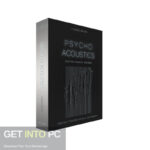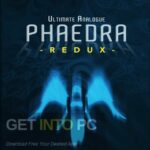Malwarebytes 4 is the next-gen security program that protects you from the most advanced (zero-day) threats, making antivirus obsolete. Malwarebytes 4 combines all of our malware-fighting technology—anti-malware, anti-ransomware, anti-exploit, and malicious website protection into one program that scans 4x faster than previous versions of Malwarebytes Anti-Malware Premium.
What makes Malwarebytes different from other anti-malware programs?
Malwarebytes offers most of the functionality found in traditional antivirus programs in addition to ransomware protection, anti-exploit technology, and machine learning to create a protection solution with a much wider scope of action.
Is Malwarebytes an antivirus replacement?
Malwarebytes Free is not an effective replacement for a traditional antivirus because it does not offer real-time protection. The paid-for version of the program called Malwarebytes Premium is highly recommended and does offer real-time protection and monitoring and can be used to replace an antivirus application.
What are the main differences between Malwarebytes Free and Premium?
The most important difference is that Malwarebytes Premium adds real-time protection, which is the most effective way of preventing infection. Malwarebytes Free is a good companion (to the free Windows Defender) to scan and eliminate threats found, but this has to be done manually. Malwarebytes Premium also comes with a browser guard not found in the free version. As of writing, Premium costs $39.99 for an annual subscription.
Features
Protects you from advanced threats
Detects and removes malware in real-time with advanced anti-malware, anti-spyware, and anti-rootkit technology. Scans for the newest and most dangerous threats automatically, so you’re protected without having to even think about it.
Protects your files from being locked and held for ransom
Stops unknown and known ransomware with proprietary next-gen technology that works proactively to shield your files. This is a powerful, complete defense that blocks ransomware, and not a simple decryption tool. So you’re protected from tomorrow’s “Ransomware Attack!” headlines today.
Prevents your programs from being used against you
Wraps your browser and software programs in four layers of defense, stopping attacks that use vulnerabilities in those programs to infect your computer.
Protects you from fake and infected websites
Detects and prevents contact with fake websites and malicious links. You are proactively protected from downloading malware, hacking attempts, and infected advertising. Worried about wandering into a “bad” Internet neighborhood? Now you don’t have to be.
Scans faster, scans smarter
Lightning-fast Hyper Scan mode targets only the threats that are currently active. Faster analysis. Still gets results. Run a scan in the background while you boot up your favorite game. It’s done by the time you’re ready to play.
A new detection engine that’s smarter than ever
The new Malwarebytes Katana Engine is better than ever at stopping threats. It also gives you info about the threats it finds, so you can make smarter security decisions.
A completely redesigned interface that makes security quick and easy
We completely redesigned the user interface to be more intuitive and easier to use. Spend less time fiddling with your security settings and more time enjoying your PC.
Improved performance and efficiency
The new Malwarebytes was designed with your PC’s and performance in mind. Scans now use 50 percent less CPU resources than before.
What’s New
Features and improvements
- Added idle state logic to improve visibility of important notifications.
- Improved multi-language support.
- Security improvements.
Fixed issues
- Restore from quarantine not working with some directory names.
- User Interface (UI) freeze and crash on update.