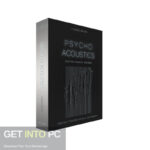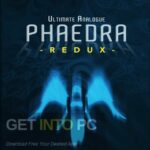Thank you for reading this post, don't forget to subscribe!
How to get the new version?
- If you don’t have Google Chrome, install it from google.com/chrome
- Subscribe to the developer preview channel. This is required even if you’ve previously subscribed to the channel.
- Wait until the new version is downloaded (you may force the updatie by opening the “About Google Chrome” dialog).
“The Dev channel is where ideas get tested (and sometimes fail). The Dev channel can be very unstable at times, and new features usually require some manual configuration to be enabled. Still, simply using Dev channel releases is an easy (practically zero-effort) way for anyone to help improve Google Chrome.”
If you don’t like the new version, you can always downgrade to the most recent stable version by reinstalling Chrome.
What’s New
The Dev channel has been updated to 113.0.5653.0 for Windows, Linux and Mac.
This release fixes a number of crashes and other bugs. A full list of changes is available in the log. Interested in switching release channels? Find out how. If you find a new issue, please let us know by filing a bug.